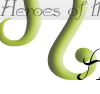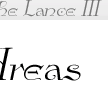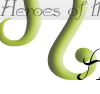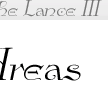|
Area Building Documentation: Rooms
The Rooms Section
| #ROOM |
// Vnum 100 |
|
| "name of room" |
|
|
| "description of room" |
|
// Optional information as follows.
// If not specified, the defaults are the values
show here. |
|
| Sector |
"inside" |
|
| Flags |
"" |
|
| // More information - <> are optional
values. |
|
| Door |
v0 v1
<v2> "Door flag" |
// Door v0 link to v1 (with key
v2) |
| Reset |
command number <number> |
// Reset. See below. |
| #END |
|
|
|
Valid v0:
"north" "south" "east" "west"
"up" "down"
Valid Sectors:
"inside" "city" "field" "forest"
"hills" "mountain" "water" "ocean"
"underwater" "air" "desert"
Note: "water" is swimmable, but "ocean" is not.
Example:
Sector "city"
Valid Flags:
| "dark" |
- Cannot see anything when you scan. |
| "private" |
- Only 2 entities allowed in the room. |
| "solitary" |
- Only 1 entity allowed in the room. |
| "safe" |
- Safe from mobs. |
| "pet shop" |
- You need this flag when coding Pet
Shop. |
| "curse" |
- You cannot recall from this room. |
| "law" |
- Not used for time being. |
| "hp2x" |
- Regenerate hp at twice the rate. |
| "mana2x" |
- Regenerate mana at twice the rate. |
| "move2x" |
- Regenerate movement at twice the
rate. |
| "norot" |
- Not used for time being. |
Example:
Flags "law"
"safe"
Valid Door Flags:
"close" "lock" "pickproof" "bashproof"
"nopassdoor" "magiclock"
Example:
Door "north"
101 20 "close" "lock" "pickproof"
This will produce a closed and pickproof northern door to Vnum
101. Vnum 20 Key will be used to unlock the gate.
Reset
Remember to put a Reset for the door after declaring it.
Example:
Reset Door "north"
"door" "close" "lock" "pickproof"
Reset no longer has a section by itself. Instead, it is tied to
the room. However, the format has not changed much. The following
statements are used to define different resets:
| Reset MLoad vnum <number> |
- Load Mobile vnum into the room |
| Reset OLoad vnum <number> |
- Load Object vnum into the room |
| Reset OGive vnum <number> |
- Load Object vnum and give it to
last Mobile |
| Reset OPut vnum <number> |
- Load Object vnum and put it to last
Object |
| Reset OEquip vnum position |
- Load Object vnum and equip it to
last Mobile |
| Reset Door door "flags" |
- Reset Door to "flags" (see above) |
| Reset Maze |
- Randomize doors |
<number> are all optional values to define how many of the
same object can exist in the mud at one time. It ranges from 0 to
10 (default 10). However, this is only a soft limit, i.e. more than
10 can be reset. A die will be rolled to check if it will reset
when the count is greater than <number>.
Note: objects below level 20 have no limit regardless of the
value you set.
|